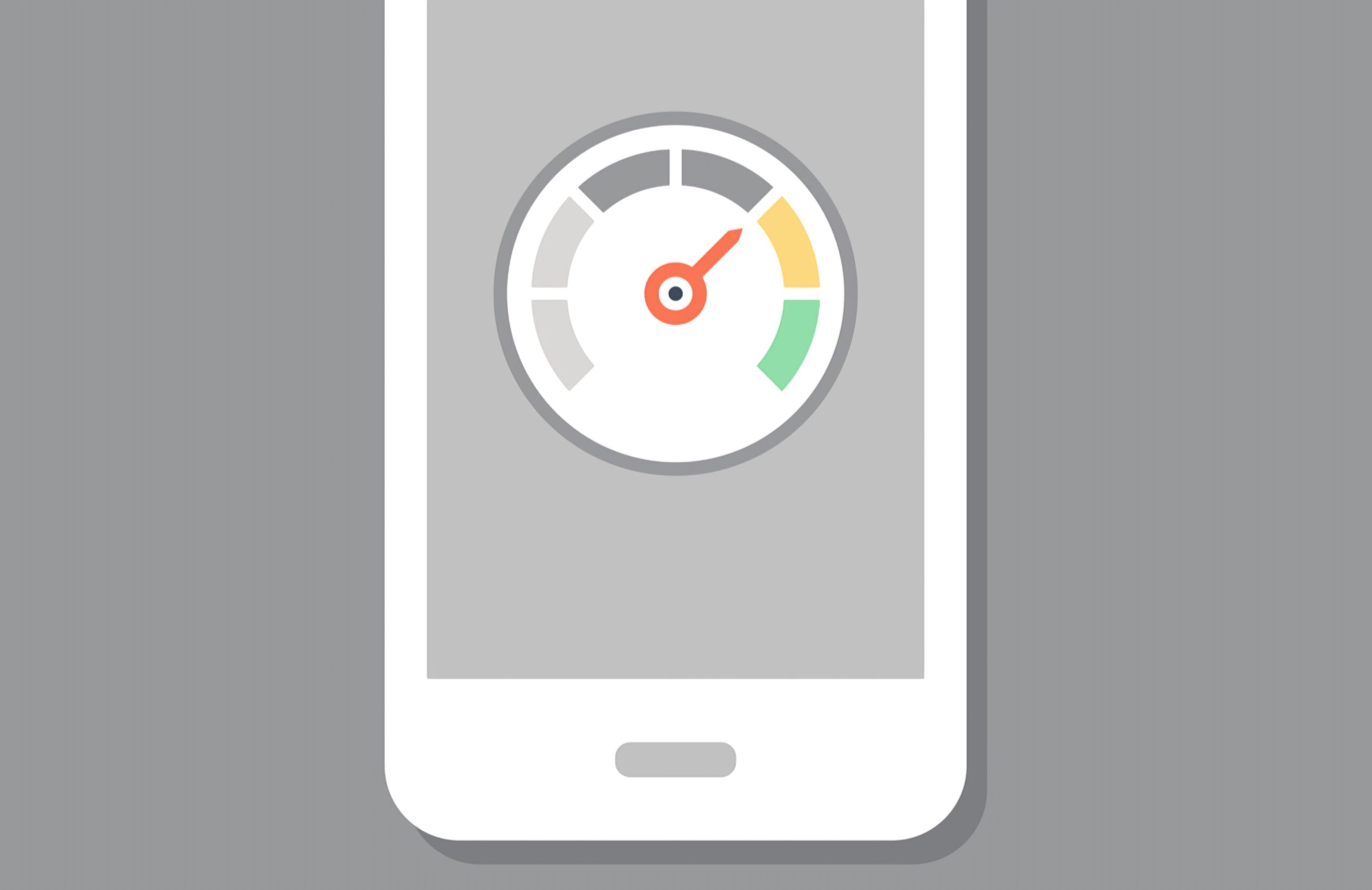Is your phone feeling sluggish and slow? Don’t worry, you don’t have to get a new one right now. There are several simple and effective ways to speed up your phone and optimize its performance. Whether you’re using an Android or iOS device, these tips will help you get the most out of your smartphone.
Update Your Software:
Keeping your phone’s operating system and apps updated is crucial for maintaining optimal performance. Bug fixes, security patches, and performance enhancements that might speed up your device are frequently included in software upgrades.
Clear Cached Data:
Over time, cached data from apps can accumulate and take up valuable space on your phone, slowing it down. Clearing the cache regularly can help free up storage and improve performance. Using your device’s settings menu, you can accomplish this.
Remove Unused Apps:
Take a look at the apps installed on your phone and uninstall any that you no longer use or need. Not only will this free up storage space, but it can also reduce background processes and improve overall performance.
Limit Background Processes:
Many apps run in the background, consuming system resources and slowing down your phone. You can limit background processes by disabling unnecessary app notifications and background refreshes in your device settings.
Optimize Storage:
The performance of your phone might be greatly impacted by running out of storage space. Delete old photos, videos, and files that you no longer need, and consider transferring large files to cloud storage services like Google Drive or iCloud.
Restart Your Phone Regularly:
Restarting your phone can help clear out temporary files and refresh system processes, leading to improved performance. Try to restart your phone at least once a week to keep it running smoothly.
Enable Performance Mode (Android):
Some Android devices come with a performance mode feature that can boost CPU speed and optimize system performance for smoother operation. You can usually find this option in the settings menu under “Battery” or “Performance.”
Reduce Animations:
Animated transitions and effects may look nice, but they can also slow down your phone, especially if it’s an older model. You can reduce or disable animations in your device settings to improve responsiveness and speed.
Use Lightweight Apps:
If your phone is struggling to run resource-heavy apps, consider switching to lighter alternatives. There are many lightweight versions of popular apps available that consume fewer system resources and run more smoothly on older devices.
Factory Reset (Last Resort):
If all else fails and your phone is still running slow, you may need to resort to a factory reset. This will erase all data on your phone and restore it to its original factory settings, potentially improving performance. Don’t forget to make a backup copy of your crucial information before doing a factory reset.
By following these tips, you can breathe new life into your sluggish phone and enjoy a smoother and faster user experience. Remember to regularly maintain your device to ensure long-term performance and efficiency.